Adobe Zii Mac – Universal Adobe CC Patcher 通用河蟹授权补丁 Adobe Zii TNT 目前支持Ae-Ai-Au-Ch-Dn-Ic-Id-Pl-Pr-Ps的授权,最新版由知识兔收集整理相关Patch Crack KeyGen发布,之前知识兔发布过一款 Adobe CC 通用河蟹补丁 Zer0Cod3 Patcher 不过这款只能适用于Windows微软操作系统,今天给大家带来这个 Adobe Zii TNT 是针对苹果系统所使用的 Adobe Mac 通用授权补丁,Adobe Zii 是国外知名的TNT团队制作的补丁,TNT团队是国外的一个有组织有技术的团队,根据知识兔了解该团队所制作的河蟹补丁及解锁钥匙多不胜数,不过由于现在这款补丁在初期研发阶段,还没有全部完成,目前Adobe Zii TNT 仅仅支持全部Adobe授权激活,期待后期完善支持Adobe Mac 全家桶的授权河蟹。
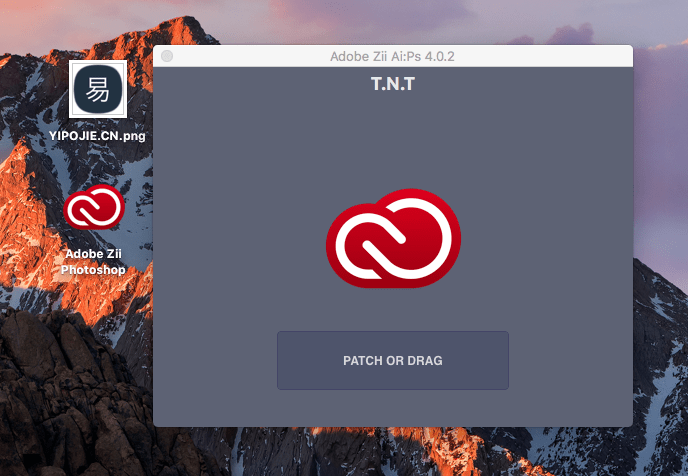
Adobe 2019 离线安装包/Win及Mac试用版官方下载地址
| 产品 | Windows | Mac OS |
| Acrobat Pro DC | Windows(32 位) | Mac OS(64 位) |
| After Effects | Windows(64 位) | Mac OS(64 位) |
| Animate | Windows(64 位) | Mac OS(64 位) |
| Audition | Windows(64 位) | Mac OS(64 位) |
| Bridge | Windows(32 位)| Windows(64 位) | Mac OS(64 位) |
| Character Animator | Windows(64 位) | Mac OS(64 位) |
| Dimension | Windows(64 位) | Mac OS(64 位) |
| Dreamweaver | Windows(32 位)| Windows(64 位) | Mac OS(64 位) |
| Fuse CC (Beta) | Windows(32 位) | Mac OS(64 位) |
| Illustrator | Windows(32 位)| Windows(64 位) | Mac OS(64 位) |
| InCopy | Windows(32 位)| Windows(64 位) | Mac OS(64 位) |
| InDesign | Windows(32 位)| Windows(64 位) | Mac OS(64 位) |
| Lightroom | Windows(64 位) | Mac OS(64 位) |
| Lightroom Classic | Windows(64 位) | Mac OS(64 位) |
| Media Encoder | Windows(64 位) | Mac OS(64 位) |
| Muse CC | Windows(64 位) | Mac OS(64 位) |
| Photoshop | Windows(64 位) | Mac OS(64 位) |
| Prelude | Windows(64 位) | Mac OS(64 位) |
| Premiere Pro | Windows(64 位) | Mac OS(64 位) |
| Premiere Rush | Windows(64 位) | Mac OS(64 位) |
| Extendscript Toolkit CC | Windows(32 位) | Mac OS(64 位) |
| Flash Builder Premium | Windows(32 位)| Windows(64 位) | Mac OS(64 位) |
| Gaming SDK 1.4 | Windows(32 位) | Mac OS(64 位) |
| Touch App Plugins | Windows(32 位) | Mac OS(64 位) |
Adobe Zii 2022 Patch
Added
Photoshop Elements 2022
Premiere Elements 2022
Supported Products
Photoshop Elements 2022
Premiere Elements 2022
Adobe Zii 2021 Patch
Added
Adobe InDesign 2021 v16.3.2
Adobe Substance 3D Painter v7.2.1
Adobe XD v41.1.12
Supported Products
Adobe Acrobat DC v20.012.20048 – 21.005.20048
Adobe After Effects 2021 v18.0 – 18.2.1
Adobe Animate 2021 v21.0.0 – 21.0.7
Adobe Audition 2021 v14.0 – 14.2
Adobe Bridge 2021 v11.0.0 – 11.1
Adobe Character Animator 2021 v4.0 – 4.2
Adobe Dimension v3.4.0 – 3.4.3
Adobe Dreamweaver 2021 v21.0.0 – 21.1
Adobe Illustrator 2021 v25.0.0 – 25.3.1
Adobe InCopy 2021 v16.0.0 – 16.3.1
Adobe InDesign 2021 v16.0.0 – 16.3.2
Adobe InDesign Server 2021 v16.2.1
Adobe Lightroom Classic v10.0 – 10.3
Adobe Media Encoder 2021 v15.0 – 15.2
Adobe Photoshop 2021 v22.0.0 – 22.4.2
Adobe Prelude 2021 v10.0
Adobe Premiere Pro 2021 v15.0 – 15.2
Adobe Premiere Rush v1.5.34 – 1.5.62
Adobe Substance 3D Designer v11.2
Adobe Substance 3D Painter v7.2 – 7.2.1
Adobe Substance 3D Sampler v3.0
Adobe Substance 3D Stager v1.0
Adobe XD v34.0.12 – 41.1.12
Adobe Photoshop Elements 2021 – 2021.2
Adobe Premiere Elements 2021 – 2021.1
Adobe Zii 2020 Patch
Supported Products
Adobe Acrobat DC v19.021.20047 – 20.012.20048
Adobe After Effects 2020 v17.0 – 17.1.4
Adobe Animate 2020 v20.0 – 20.5.1
Adobe Audition 2020 v13.0 – 13.0.10
Adobe Bridge 2020 v10.0 – 10.1.1
Adobe Character Animator 2020 v3.0 – 3.3.1
Adobe Dimension v3.0 – 3.3
Adobe Dreamweaver 2020 v20.0 – 20.2
Adobe Illustrator 2020 v24.0 – 24.3
Adobe InCopy 2020 v15.0 – 15.1.2
Adobe InDesign 2020 v15.0 – 15.1.2
Adobe Lightroom Classic v9.0 – 9.4
Adobe Media Encoder 2020 v14.0 – 14.4
Adobe Photoshop 2020 v21.0 – 21.2.3
Adobe Prelude 2020 v9.0 – 9.0.1
Adobe Premiere Pro 2020 v14.0 – 14.4
Adobe Premiere Rush v1.2.12 – 1.5.29
Adobe XD v24.0 – 33.1.12
Adobe Photoshop Elements 2020 – 2020.1 (Build 20200120.m.139570)
Adobe Premiere Elements 2020 – 2020.1
Adobe Zii 2019 Patch
Adobe Acrobat DC 19.x
Adobe Illustrator CC 2019
Adobe InCopy CC 2019
Adobe InDesign CC 2019
Adobe Prelude CC 2019
Adobe Premiere Pro CC 2019
Adobe Photoshop CC 2019
Adobe After Effects CC 2019
Adobe Media Encoder CC 2019
Adobe Lightroom Classic CC 2019
Adobe Lightroom CC 2019
Adobe Audition CC 2019
Adobe Bridge CC 2019
Dreamweaver CC 2019
Adobe XD CC 2019
Character Animator CC 2019
Adobe Animate CC 2019
Acrobat DC v19.0
Adobe Dimension CC v2.1
Premiere Rush CC v1.2.5
Audition CC 2019
使用说明
安装软件(断网安装不用登陆)并退出,打开河蟹补丁 Adobe Zii TNT,单击“PATCH OR DRAG”,然后会提示权限不够,此时点击“OK”,输入系统密码即可河蟹成功,提示登录可不予理会,可完美河蟹使用。
注意:上面知识兔给各位同学提供了 Adobe CC 2019 Mac 系列官方原版安装包下载使用,官方离线安装包下载地址,急速下载不限速。
软件官方网站 https://www.adobezii.com/how-to-use-or-install-adobe-patcher-zii/
下载仅供下载体验和测试学习,不得商用和正当使用。
下载体验
